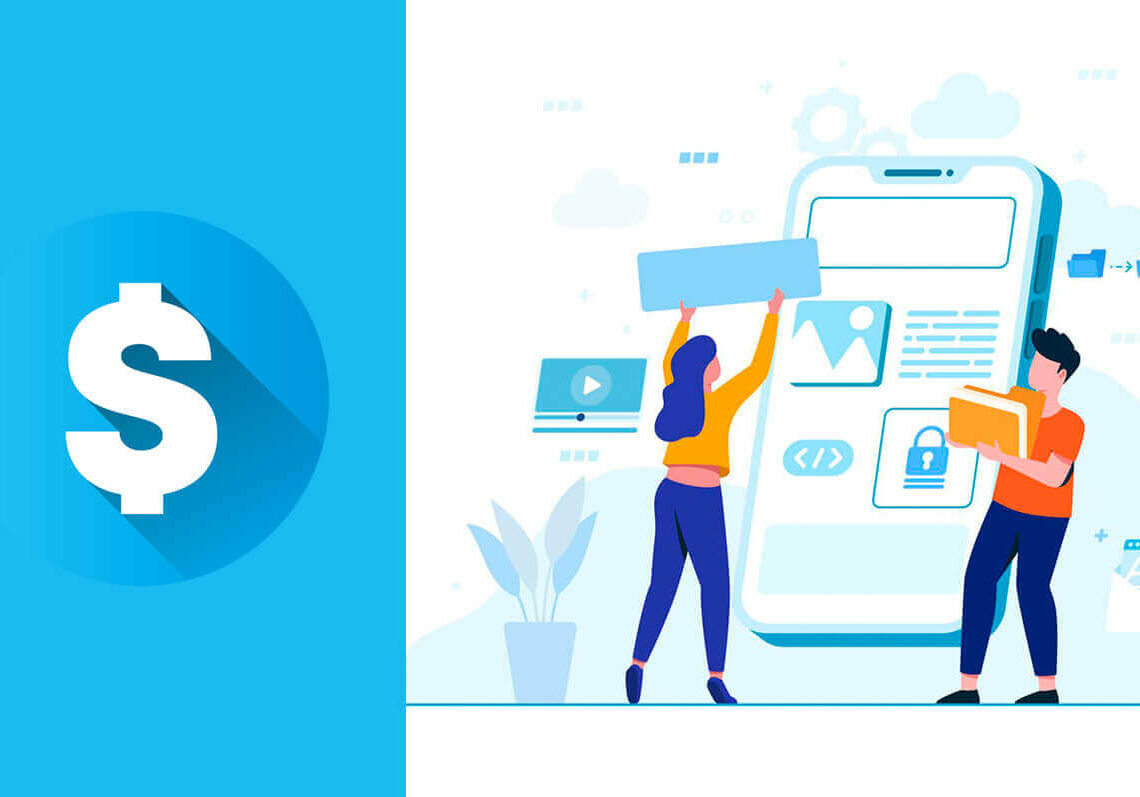Marketplace apps have revolutionized the way we buy and sell goods and services. These platforms provide a convenient and efficient way for individuals and businesses to connect with potential customers and offer their products or services. If you’ve been struck by the idea of creating your own marketplace app, this article will guide you through the intricate process of marketplace app development, from the initial spark of inspiration to the thrilling moment of launching your app to the world.
1. The Genesis of Your Marketplace App Idea
Every successful app begins with a compelling idea. The first step in marketplace app development is to identify a niche or problem that your app can address. Here are some ways to generate an app idea:
Market Research
Start by conducting market research to identify gaps or problems in the current marketplace. Look for inefficiencies or pain points that users are experiencing. Your app should aim to solve or alleviate these issues.
Personal Experience
Consider your own experiences and frustrations as a consumer or seller. Have you encountered any difficulties in buying or selling products or services that you believe an app could solve?
Competitive Analysis
Examine existing marketplace apps. What are they doing well, and where do they fall short? Identifying weaknesses in your competitors can help you create a better, more user-friendly app.
Niche Selection
Choose a specific niche for your marketplace. Focusing on a particular industry or type of product/service can make your app stand out and attract a dedicated user base.
2. Validate Your Marketplace App Idea
Once you have a marketplace app idea, it’s essential to validate it. You need to ensure that there is a demand for your app and that potential users are interested. Here’s how to validate your idea:
Surveys and Questionnaires
Create surveys or questionnaires to gather feedback from potential users. Ask questions about their pain points and whether they would use an app that solves these issues.
MVP (Minimum Viable Product)
Consider developing a basic version of your app to test the concept. This allows you to gather real-world feedback and make improvements based on user interactions.
Beta Testing
Invite a small group of users to participate in beta testing. Their feedback can help you refine your app before its official launch.
3. Define Your Marketplace App’s Features and Functionality
With a validated app idea in hand, it’s time to outline the features and functionality your marketplace app will offer. These elements will depend on your app’s specific niche and target audience, but here are some common features to consider:
User Profiles
Allow users to create and customize profiles. This is where they can add personal information, photos, and other details relevant to their listings or services.
Search and Filters
Implement robust search and filter options to help users find the products or services they need quickly. Filters can include price range, location, category, and more.
Listings and Posting
Enable users to create and manage listings. They should be able to upload images, write descriptions, set prices, and specify other details related to their offerings.
Messaging and Notifications
Facilitate communication between buyers and sellers through a messaging system. Send notifications for new messages, listings, or other relevant updates.
Payment Integration
Integrate a secure and user-friendly payment system to facilitate transactions. Support for various payment methods is crucial.
Rating and Reviews
Implement a rating and review system to build trust among users. This allows buyers to provide feedback on sellers and their products or services.
Geolocation Services
Incorporate geolocation services to help users find products or services in their vicinity. This is especially useful for location-based marketplaces.
Feedback and Support
Provide a way for users to contact support or report issues within the app. A responsive support system can enhance the user experience.
Security Measures
Prioritize the security of user data and transactions. Implement robust authentication, encryption, and other security measures.
4. Choose the Right Technology Stack
Selecting the right technology stack is a crucial decision in the marketplace app development process. The technology stack includes the programming languages, frameworks, libraries, and databases you’ll use to build your app. The choice should align with your app’s features and your development team’s expertise.
Front-End Development
For the front end of your app, consider using popular frameworks such as React, Angular, or Vue.js for web-based platforms. For mobile apps, you can choose native development (Swift for iOS and Java/Kotlin for Android) or cross-platform development using tools like Flutter or React Native.
Back-End Development
Your back-end development will handle data storage, user authentication, and server-side logic. Technologies like Node.js, Ruby on Rails, Django, and Express.js are commonly used for building the server-side of marketplace apps.
Database Management
Relational databases like PostgreSQL and MySQL are widely used for managing structured data. NoSQL databases like MongoDB can be a good choice for unstructured data. The choice depends on the complexity of your data.
Cloud Services
Leverage cloud services like Amazon Web Services (AWS), Google Cloud, or Microsoft Azure for scalability and reliability. These platforms offer a range of services that can benefit your app’s infrastructure.
5. Develop Your Marketplace App
With a clear plan, validated idea, and technology stack in place, it’s time to start developing your marketplace app. Here are the key steps involved:
Wireframing and Prototyping
Before diving into full-scale development, create wireframes and prototypes to visualize the user interface and test the app’s usability. This step helps refine the design and user experience.
Front-End Development
Front-end developers work on creating the user interface, ensuring it’s responsive and user-friendly. This includes implementing the design and ensuring the app works on different devices and screen sizes.
Back-End Development
Back-end developers focus on creating the server-side logic, setting up the database, and handling user authentication. They also work on integrating payment gateways and other third-party services.
Testing and Quality Assurance
Extensive testing is essential to identify and fix bugs, optimize performance, and ensure the app functions as intended. This includes unit testing, integration testing, and user acceptance testing.
Beta Testing
Release a beta version of your app to a select group of users. Collect their feedback and make any necessary improvements based on their experiences.
Scalability Considerations
Plan for scalability from the beginning. As your app gains more users, you’ll need to ensure it can handle increased traffic and data without performance issues.
6. Implement Monetization Strategies
Once your marketplace app is developed and tested, it’s time to think about how you’ll generate revenue. Here are some common monetization strategies for marketplace apps:
Transaction Fees
Charge a percentage or fixed fee for each successful transaction that occurs on your platform. This is a common approach for marketplace apps like Airbnb and Uber.
Subscription Models
Offer premium subscription tiers with added features or benefits. Users can subscribe on a monthly or yearly basis to access these premium services.
Listing Fees
Charge users for listing their products or services on your platform. This fee can be one-time or recurring.
Advertising and Promotions
Allow businesses to promote their products or services within your app for a fee. This can include featured listings, banner ads, or sponsored content.
Affiliate Marketing
Partner with other businesses and earn a commission for driving users to their products or services through your app.
Freemium Model
Offer a free version of your app with basic features and a premium version with advanced features. Users can upgrade to the premium version for a fee.
Data Licensing
If your app generates valuable data, consider selling that data to businesses or researchers.
7. Design an Engaging User Experience
User experience (UX) is a critical aspect of marketplace app development. A well-designed and intuitive interface can significantly impact user retention and engagement. Consider these best practices:
User-Centered Design
Put the needs and preferences of your users at the forefront of your design process. Conduct usability testing to gather feedback on the user interface and make improvements accordingly.
Responsive Design
Ensure your app’s design is responsive and looks and functions well on different devices and screen sizes, including smartphones, tablets, and desktops.
Intuitive Navigation
Simplify navigation by using clear menus, buttons, and icons. Users should be able to easily access key features and find what they’re looking for.
Consistency
Maintain a consistent design language throughout your app. This includes using the same fonts, colors, and UI elements to create a cohesive and familiar user experience.
Accessibility
Design your app with accessibility in mind. Ensure that it’s usable by people with disabilities, including those who rely on screen readers or have limited mobility.
Performance Optimization
Optimize your app’s performance to reduce loading times and provide a smooth user experience. Slow-loading pages can lead to user frustration and abandonment.
8. Build a Marketing Strategy
A successful marketplace app launch requires a well-thought-out marketing strategy to attract users and build a user base. Here’s how to approach marketing for your app:
Pre-Launch Buzz
Generate excitement before your app’s official launch. Create a landing page or teaser website where users can sign up to be notified when the app is available.
App Store Optimization (ASO)
Optimize your app’s listing on app stores like Apple’s App Store and Google Play. Use relevant keywords and compelling descriptions to improve discoverability.
Social Media Promotion
Leverage social media platforms to create awareness and engage with potential users. Use visuals, videos, and engaging content to showcase your app’s benefits.
Content Marketing
Produce informative and engaging content related to your app’s niche. This can include blog posts, videos, or podcasts that showcase the value your app provides.
Influencer Marketing
Partner with influencers in your niche to promote your app. Their endorsement can help build trust and credibility.
Email Marketing
Build an email list of interested users and send out newsletters and updates about your app’s development and launch.
Public Relations
Consider reaching out to media outlets, tech blogs, and industry publications for coverage of your app. A well-placed article or feature can generate significant interest.
Paid Advertising
Invest in paid advertising on platforms like Google Ads and Facebook to reach a broader audience. Pay-per-click (PPC) campaigns can be effective in driving traffic.
9. Prepare for App Launch
As your app nears completion, it’s essential to prepare for its official launch. Here are some crucial steps to take:
App Store Submission
Submit your app to app stores, ensuring it meets their guidelines and requirements. This process can take some time, so plan ahead.
Quality Assurance
Perform a final round of testing to catch any last-minute bugs or issues. Ensure that your app is in perfect working condition before the launch.
Documentation and Support
Create user guides, FAQs, and support resources to assist users in using your app. A well-informed support team should be available to address user inquiries.
Marketing Materials
Prepare marketing materials such as press releases, app screenshots, and promotional graphics for your app store listings and website.
Launch Date and Time
Choose a specific launch date and time for your app. Consider factors like the day of the week and the time of day to maximize visibility.
Monitoring and Analytics
Implement analytics tools to track user behavior and app performance. This data will help you make informed decisions for future updates.
10. Launch and Post-Launch Strategies
The big day has arrived, and your marketplace app is officially launched. But the work doesn’t end here. Post-launch strategies are essential for ongoing success.
Gather User Feedback
Continue to gather user feedback and make improvements based on their suggestions and needs. User input is invaluable for evolving your app.
Marketing and Promotion
Maintain an active marketing strategy to keep the momentum going. Consider user acquisition campaigns, referral programs, and ongoing engagement on social media.
Monitor App Performance
Regularly monitor your app’s performance, including its stability, speed, and server uptime. Address any issues promptly to ensure a positive user experience.
Security Updates
Stay vigilant about security. Regularly update and patch any vulnerabilities to protect user data and maintain trust.
Community Building
Foster a sense of community among your users. Create forums or social groups where users can discuss their experiences, ask questions, and share tips.
Feature Enhancements
Continue to develop your app by adding new features and improving existing ones. Keep an eye on industry trends and user demands.
Conclusion
The journey from the inception of your marketplace app idea to its successful launch is a challenging but rewarding one. By carefully planning, validating, and developing your app, you can create a platform that addresses the needs of your target audience and potentially disrupts existing markets. Remember that the process doesn’t end at launch; it’s an ongoing commitment to delivering value to your users and evolving with their needs. With determination, a well-executed plan, and a little bit of luck, your marketplace app can find a place in the digital landscape and make a positive impact on users and businesses alike.