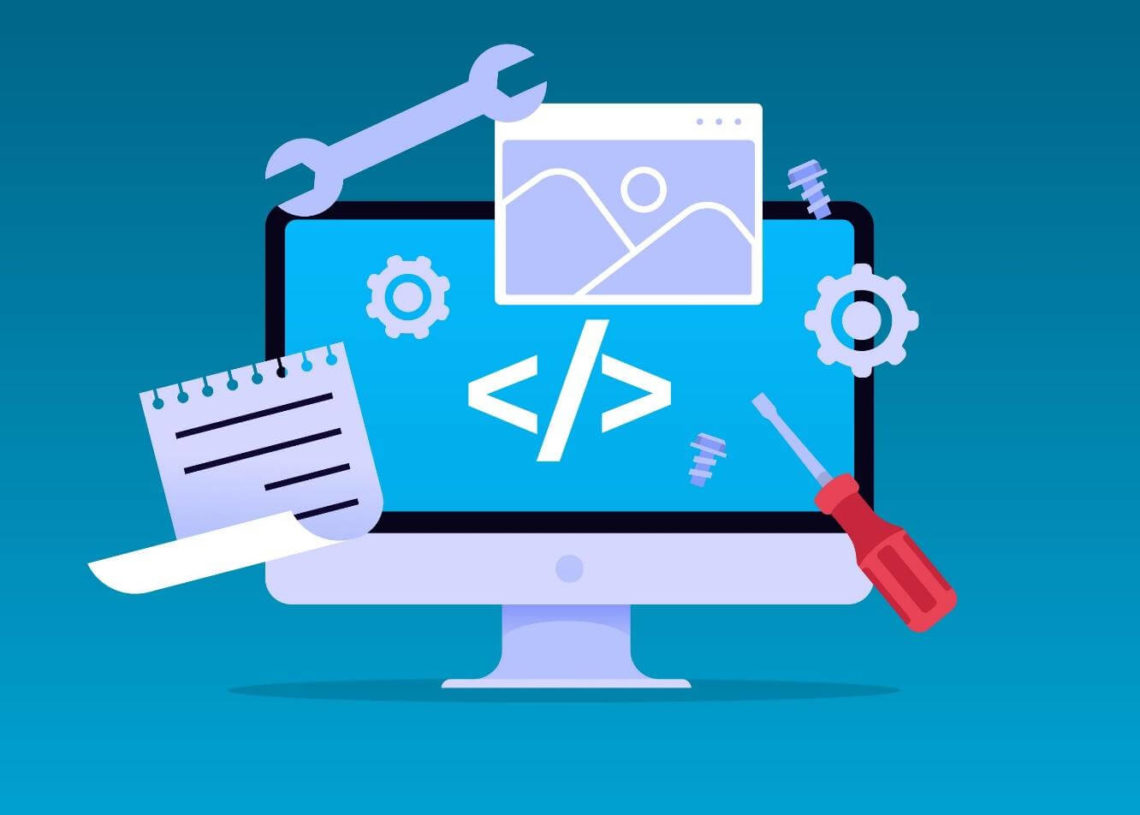Being a successful project manager is far more difficult than advertised. To be effective at your job as a Project Manager, you will need to juggle the use of various utility tools to make your job easier. You might need Quickbooks for your accounting job, Asana for managing projects, and Canva for your design needs.
What if I told you that you manage your work apps from a single platform without having to switch from one app to the other? What if I told you HubSpot can do that for you?
Simply because those tools aren’t included in HubSpot doesn’t mean you can’t incorporate them and store your data in a single location. HubSpot is an incredibly efficient platform, and you can rely on it to be the central hub for all of your project’s tools and apps.
In this article, we will look at how you can use HubSpot Integration to improve and simplify your project management process.
What Is HubSpot?
HubSpot is an effective content optimization system (COS). It is widely accepted as a formidable inbound marketing tool because of its capacity to incorporate both content management system (CMS) and customer relationship management (CRM) features.
HubSpot content management system is hosted in the cloud. It provides marketers and developers with the tools they need to create amazing websites that focus on the customer experience.
How Do HubSpot Integrations Work?
HubSpot’s mission is to provide business owners with the tools they need to market their products and services without stumbling blocks. Hubspot integrations permit you to keep track of all your leads and customers. These make integrations play a significant role in the marketing of HubSpot.
HubSpot integrations rely on HubSpot’s API so that HubSpot apps can interact with HubSpot properly. HubSpot rewards developers by providing them with the tools they need to create a HubSpot app, custom integration, or the HubSpot website itself.
Although HubSpot is designed for almost anyone to use, anyone who wants to make the most use of their website should hire experts to assist them.
Why Choose Hubspot Integration?
Integrations are useful tools for almost any business, regardless of size or industry. There are integrations for every type of company (startups, Small and medium businesses, and organizations) and every purpose (advertising, analytics, or content).
HubSpot integration allows you to link your site to your Gmail or Outlook inbox which makes it easy to use. If you’re using HubSpot’s CRM, you might want to use your email contacts to create a funnel that engages customers’ interest in your product.
The HubSpot App Marketplace and HubSpot Project Management tool have all the information you’ll ever need regarding the project you are currently managing. You are allowed to feature a good number of apps on your marketplace. Interestingly, apps that allow you to personalize forms or track metrics can be integrated into your content management system (CMS).
In Conclusion
You most likely do not need to integrate every aspect of your databases but those specific to the particular project you are working on. It is important to take note of the project’s specific needs and what is required to achieve them. Hopefully, HubSpot integration will not only bring your applications together but also your team and the entire project.