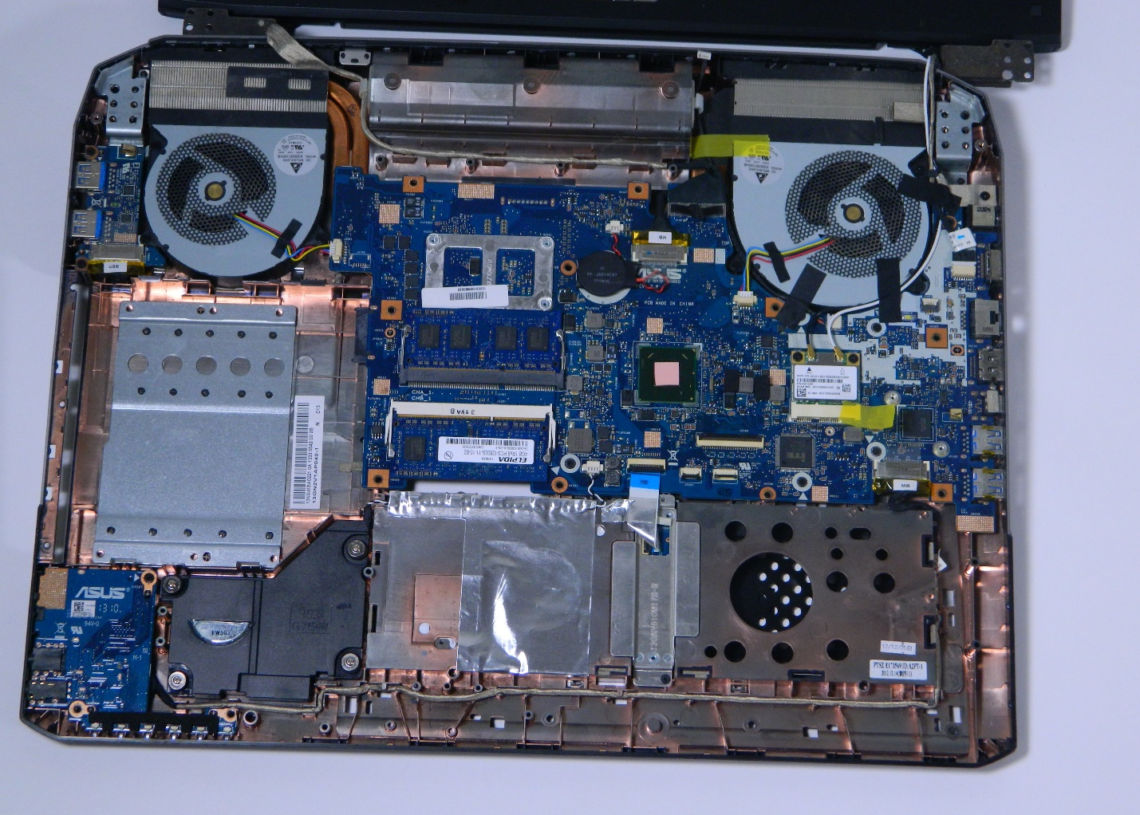Asus laptops need regular maintenance and upgrading like most laptops. Important hardware components will malfunction if you will use them for a long time without proper cleaning. You cannot clean and upgrade your laptop’s hardware from time to time without knowing how to disassemble your laptop.
So do you want to disassemble your Asus laptop and don’t know how to do it? If yes, then you have landed at the right place. In this article, we will tell you how to disassemble the Asus laptop or your laptop for Cricut Maker.
Steps
- Shut down the laptop, lift the laptop over and remove the screws
- Release the bottom cover
- Slide the hard drive from the SATA connector and remove it from the laptop
- Pop the Wi-Fi antennas off unthread them from the battery and remove the remaining screws
- Slide the retainer gate, pop it straight up, and then remove the battery
- Remove the RAM stick by spreading little retainer bars and removing the RIM
- Remove the fan, Wi-Fi card and pull it out of the connector
- SATA board will come off on its own just by popping it up so hold on and remove it
- Remove the connections to the motherboard for the display
- Remove the connectors and hinge screws to finish freeing the motherboard
- Remove the rest of the motherboard screws. For this step, it helps to have something small that you can poke through that little hinge. Use a smaller Phillips bit which will allow you to easily move that hinge up and out of the way. You can move it up quite easily with the screwdriver. At the very beginning, it might be a little bit hard and tends to be a little bit stiff since they have to hold the weight of the display. Once you pry it up a little bit with the straight object get that screwdriver through there and move it up and out. You will see that the motherboard is ready to be removed. Lift it from the inside part not from the port side because usually, you have to pull the motherboard out of the ports to be able to finish freeing it. So that’s how you remove the motherboard.
- We also have the display assembly disconnected so we can go ahead and just flip that palm rest up and finish removing the display assembly.
- Remove the hinge on the side. Finish removing an outboard. Now we are left with the keyboard and touchpad. The keyboard is not removable. The touchpad looks just like a few screws along the top. Remove the bezel so you can see the inside. The first thing you want to do is just get a flat edge in between the back cover and the bezel and then we will just go around and pop that bezel off of the front. It is thin on the edges so we will just make sure to be careful around the sides.
- Finish removing along the seam of the little bottom cover. It looks like the bottom clutch cover has to come off first and so it’s just popping out of the little clips and that will come off and then we can finish removing the bottom bezel. It has the little plastic tabs down there which are kind of difficult to pull from behind that hinge but just keep wiggling and you will be able to remove that bezel.
- For the LED/ LCD screen there are four screws. You can flip it up and remove the video cable and that’s how you remove the screen. You can see the hinge screws. There are three on each side. To remove those hinges, the webcam and the cable just trace along the outside. Once you have the display open it’s really easy to replace any of the parts that you need inside with just a Philips screwdriver and a little bit of messing with the cables. So that is how you disassemble an ASUS laptop.